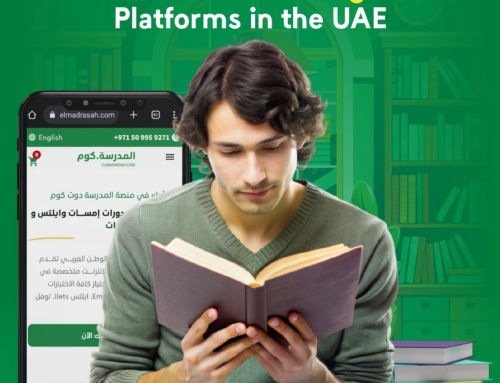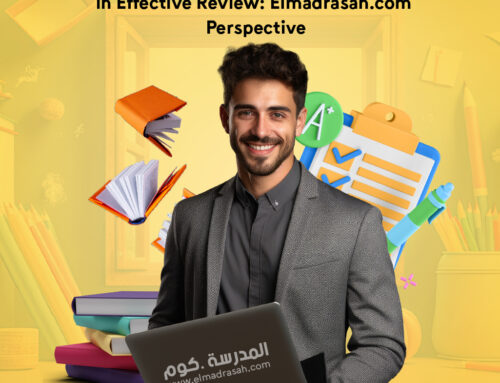In the modern age of technology, digital tools have become indispensable in managing schools and organizing school activities. One of these powerful tools is the elmadrasah.com website. This site is a comprehensive platform that helps organize school activities and manage tasks efficiently. In this article, we will discuss how the elmadrasah.com website be used to organize elmadrasah activities and manage different tasks.
How can the elmadrasah.com website be used to organize elmadrasah activities and manage assignments?
Using the elmadrasah.com website can be a powerful tool for organizing school activities and facilitating communication with students and parents. Here are some ideas on how to use it to organize activities:
- Create dedicated pages for each school activity on the site. You can post information about the activity and details like dates, times, location, and objectives. Students and parents can view these pages to learn more about activities and participate.
- Announce upcoming activities: Use the site to announce upcoming school activities. You can post notices and flyers on the homepage to inform students and parents about upcoming activities and important dates.
- Registration and communication system: You can use the built-in registration system on the elmadrasah.com website to collect registration information for school activities. Students and parents can register via the site and submit required information. You can also use the integrated messaging system to communicate with registrants and send updates about the activities.
- Calendar and schedules: Use the elmadrasah.com website to create calendars and schedules for school activities. You can specify the dates and times of activities and put them in the site’s built-in calendar. Students and parents can view the calendar to see activity schedules and participate in an organized manner.
- Share materials and resources: You can use elmadrasah.com website to share materials and resources related to school activities. You can upload audio, video, text, and image files to the activity pages to provide additional helpful resources for students.
How can elmadrasah.com help improve student performance?
Yes, elmadrasah.com website can provide reports and updates on student performance in school activities. These reports could include information such as:
- Performance evaluations: The site can provide space for submitting individual student performance evaluations in school activities. Teachers and supervisors can enter notes on student progress and achievement in skills related to the activity.
- Competition and contest results: If students participate in competitions and contests in school activities, the site can display the results of these competitions. The results can include student rankings and awards they have received.
- Progress updates: The site can provide regular updates on student progress in school activities. These updates may include information on completed tasks, participation in events, or any other developments relevant to the activity.
- Attendance reports: If activities require set attendance, the site can provide reports on student attendance at events. Teachers or supervisors can track attendance and update attendance records.
- Peer member evaluations: If an activity requires collaboration between students, the site can provide mechanisms for evaluating fellow members’ performance. Students can evaluate each other and exchange notes and comments.
By providing these reports and updates, students, parents, and teachers can monitor student progress in school activities, evaluate their performance, and motivate them to improve.
How can the elmadrasah.com website be used to organize elmadrasah activities using artificial intelligence tools?
Artificial intelligence tools can be used on the elmadrasah.com website to organize school activities in various ways. Here are some examples:
- Activity recommendations: Using machine learning techniques, the site can analyze student data and provide recommendations on school activities that may suit their interests and skills. Available data, like past activity records and stated student interests, can be used to customize the recommendations.
- Student performance analysis: Intelligent analytics techniques can be used to analyze student performance in school activities and provide detailed reports. Available data like results, notes, and evaluations can be analyzed to identify performance patterns and suggest improvements.
- Activity scheduling: Smart scheduling techniques can be used to determine optimal schedules and allocate school activities efficiently. Scheduling activities can take into account factors like teacher availability, school facilities, and student needs.
- Improvement recommendations: Using machine learning, the site can analyze student performance and provide recommendations to improve school activities. Recommendations may include updates to programs, providing additional educational resources, and organizing workshops and training to build required skills.
- Smart interaction and communication: AI tools can be used to improve student and parent interaction with the site and facilitate communication. This may include using chatbots to answer common inquiries or direct students and parents to appropriate information.
These are some ways that demonstrate how the elmadrasah.com website can be used to organize elmadrasah activities using artificial intelligence tools. These tools can be customized as per the school’s needs to provide an effective personalized experience for students, parents, and teachers.
Can I use the El madrasah.com website to communicate with parents?
Yes, you can use the Elmadrasah.com website to communicate with parents. The website provides integrated communication functions that facilitate interaction between teachers and parents in various ways. Here are some ways you can communicate with parents via the Elmadrasah.com website
- Newsletters: You can use the newsletter system on the site to send mass messages to parents to inform them about upcoming events and activities. You can also include important information or updates on students’ academic progress.
- Individual notifications: You can send individual notifications to parents through the site. You can use these notifications to communicate about student performance, behavioral issues, or any other important information you need to convey.
- Forum or discussions: You can create a special forum or discussion page on the site to communicate with parents and enable them to participate in discussions on issues relevant to education and student development.
- Student reports: You can use the school website.com to easily and directly share student reports with parents. You can upload and share reports with parents through the site to inform them about the student’s progress and performance during the academic term.
These are some of the ways you can communicate with parents via the Elmadrasah.com website. This allows you to enhance cooperation and provide a convenient channel for communication and sharing important information between teachers and parents for the benefit of student education and development.
Can I add photos and videos to activity pages on the site?
– Yes, of course, you can add photos and videos to activity pages on the Elmadrasah.com website. Use the file upload function available on the site to upload photos and videos relevant to the activity.
– Usually, there is an option to upload visual, audio, and image files to website pages. There may be an upload button or camera-like icon to upload photos. The website may require certain formats for images and videos, so be sure to review the site’s guidelines or check with the help section for clear instructions on how to upload media.
– After uploading, the photos and videos can appear on the activity pages as part of the visual content. This will allow students and parents to see the images and watch the videos related to the activity and benefit from them.
– Be sure to adhere to copyright and intellectual property rights when uploading photos and videos. Make sure you have the proper rights to use and share this content on the site, or obtain appropriate permission if needed.
– By using images and videos, you can engage students’ attention, highlight aspects of the elmadrasah.com activity to a greater extent, and enhance their experience and participation in school activities.
How can the elmadrasah.com website be used to organize elmadrasah activities and manage assignments?
The elmadrasah.com website usually provides a set of tools and features that can be used to organize school activities and manage tasks. Here are some steps that can be followed:
- Create activity pages: Create dedicated pages for each school activity on the elmadrasah.com site. These pages can serve as a place to share information about the activity, such as dates, times, and other important details.
- Add task lists: Use task lists for each activity to organize the related tasks. You can create a list of required tasks, such as preparing materials, organizing events, and communicating with students and parents. You can assign responsibilities and set due dates for each task.
- Share tasks with the team: Invite team members responsible for the activity to join the task lists and assign tasks suitable for them. They will be able to view assigned tasks, update their status, and report on progress made.
- Set reminders and alerts: Use the reminders and alerts feature available on the site to notify team members about deadlines and upcoming tasks. Reminders can be email notifications, text messages, or in-site alerts.
- Track progress and modifications: Regularly review task lists to check progress made and any modifications required. You can update task status and add additional notes about each task.
Using these steps, you can effectively organize school activities and manage tasks on the elmadrasah.com website. This helps achieve coordination and organization among team members and facilitate planning and execution processes for various school activities.