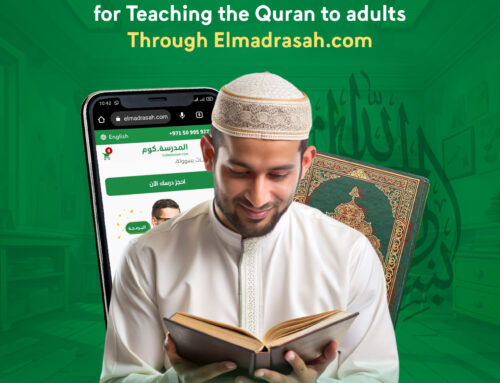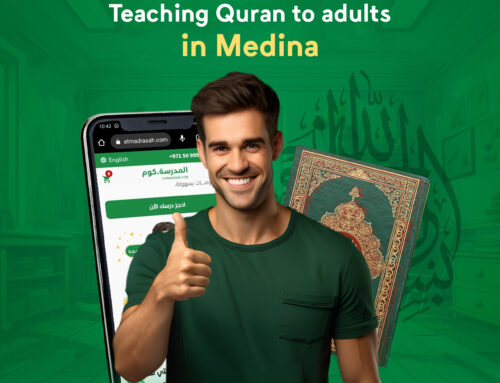Are you ready to take your AutoCAD skills to the next level? Look no further than Elmadrasah.com! Our comprehensive courses will guide you from beginner to professional, teaching you everything from basic drawing techniques to advanced 3D modeling. With our expert instructors and user-friendly platform, learning AutoCAD has never been easier or more enjoyable. Join us today and start mastering one of the most essential tools in modern engineering and design.
Whether you’re just starting out or looking to expand your existing knowledge, our online courses are the perfect way to maximize your AutoCAD learning experience. Each course is tailored to suit all levels of experience and comes with an extensive library of video tutorials. Our knowledgeable instructors will help you understand the fundamentals of AutoCAD and guide you through each task step-by-step. You’ll be able to practice and perfect your skills from the comfort of your own home at any time that suits you best.
AutoCAD: what is it ?
AutoCAD is a computer-aided design (CAD) software application for 2D and 3D design and drafting. Developed and marketed by Autodesk, AutoCAD was first released in December 1982 as a desktop app running on microcomputers with internal graphics controllers. The latest version, AutoCAD 2020, was released on March 24, 2020.
AutoCAD is used across a wide range of industries, by architects, project managers, engineers, graphic designers, and other professionals. It enables users to create precise 2D and 3D drawings, which can be either drafted by hand or created using CAD software.
To use AutoCAD effectively, users need to have a good understanding of the various commands and features available in the software. Elmadrasah offers a comprehensive course that covers all the basics of using AutoCAD, from getting started to more advanced features.
Read more about: Learn 3ds max with Elmadrasah. com
Uses of AutoCAD fields
AutoCAD fields can be used for various purposes, such as creating custom annotations, dimensions, and text objects. Additionally, fields can be used to calculate area and volume measurements, insert blocks or images, and create schedules.
Fields can also be used to automate various tasks, such as updating a drawing’s title block information or creating a Bill of Materials list. In addition, fields can be used to create dynamic labels that update when the source data changes. This is useful for keeping project information up-to-date in real time.
Types of AutoCAD
There are two main types of AutoCAD: 2D and 3D.
2D AutoCAD is the most basic form of AutoCAD and is used to create two-dimensional drawings. These drawings can be used for a variety of purposes, such as creating blueprints for buildings or designing parts for machines.
3D AutoCAD is a more advanced form of AutoCAD that allows users to create three-dimensional drawings. These drawings can be used for a variety of purposes, such as creating models of objects or buildings.
AutoCAD also offers specialized programs for specific industries, such as architecture, engineering, and manufacturing. These specialized programs are tailored to the needs of each industry and provide users with additional features and tools.
Read more about: learning Sketchup with Elmadrasah.com
How does the Elmadrasah. com help you? Com in learning AutoCAD
Elmadrasah.com is an online AutoCAD course provider that offers a range of courses to help you learn AutoCAD from scratch and progress to becoming a professional user. The company has been running for over 10 years and provides high quality, comprehensive training with experienced instructors.
The Elmadrasah Certified AutoCAD Professional (ECAP) is a certification program that is designed to measure the knowledge of those who use AutoCAD in their profession. The ECAP certification covers topics such as 2D drawing, 3D modeling, and AutoLISP programming.
The website offers a range of features to help you learn effectively including video tutorials, interactive exercises, downloadable course materials and a forum where you can ask questions and get feedback from other users. The course is self-paced so you can work through it at your own pace and there is a money-back guarantee if you’re not satisfied with the quality of the course.
Overall, Elmadrasah.com is a great resource for learning AutoCAD and can help you become an expert user.
AutoCAD course
Elmadrasah.com offers an AutoCAD course that helps you learn the software from scratch to become a professional. The course is divided into two sections: beginner and advanced.
The beginner section covers the basics of AutoCAD, such as the interface, creating and manipulating objects, using commands, and customizing settings. You will also learn how to create 2D drawings and 3D models.
In the advanced section, you will learn more about advanced features of AutoCAD, such as working with layers, blocks, and dimensions. You will also learn how to create realistic renderings and animations.
By the end of the course, you will be able to use AutoCAD confidently and professionally.
The different levels of the course
Elmadrasah.com offers a range of courses that cater to different levels of students, from beginners to those who are more advanced. The different levels of the course are:
– Level 1: Introduction to AutoCAD. This course covers the basics of AutoCAD, such as the interface, commands, and drawing tools. It is ideal for those who are new to the software or CAD in general.
– Level 2: Intermediate AutoCAD. This course builds on the skills learned in Level 1, and covers more advanced topics such as layers, blocks, and dimensions. It is perfect for those who want to take their AutoCAD skills to the next level.
– Level 3: Advanced AutoCAD. This course covers even more advanced topics such as 3D modeling and rendering, customizations, and macros. It is ideal for those who want to use AutoCAD professionally or for complex projects.
– Level 4: Expert AutoCAD. This course is for those who want to become experts in AutoCAD. It covers topics such as automation, scripting, and advanced customization. It is perfect for those who are looking to use AutoCAD in a professional setting or to create complex projects.
How long does the course take to complete?
Elmadrasah.com’s AutoCAD course is designed to take users from scratch to professionalism in a short amount of time. The course is divided into 12 sections, each of which covers a different aspect of the software. The sections are designed to be completed in order, and each section builds on the knowledge learned in the previous section. The course takes approximately 10 hours to complete, but this will vary depending on the individual user’s speed and understanding.
Additionally, Elmadrasah.com offers additional resources such as video tutorials and practice projects to supplement the course material. Access to these resources is provided free of charge with the purchase of the AutoCAD course.
Why learn AutoCAD with Elmadrasah. com
There are many reasons to learn AutoCAD with Elmadrasah. com, but here are just a few:
- We offer high quality and comprehensive AutoCAD courses that will take you from complete beginner to proficient user.
- OurAutoCAD instructors are experienced professionals who will guide and support you throughout your learning journey.
- We provide a safe and supportive learning environment where you can ask questions and get feedback from your peers.
- Our courses are affordable and flexible, so you can learn at your own pace and fit it into your busy schedule.
- Learning AutoCAD is a great way to improve your employability skills and make yourself more marketable in the job market.
- With our courses, you can learn AutoCAD in the comfort of your own home without having to travel or attend a physical class.
Conclusion
Learning a new skill can be daunting, especially when that skill is as technical as AutoCAD. However, with the right approach and the right resources, it is possible to learn AutoCAD from scratch and become a professional user.
Elmadrasah.com is a great resource for learning AutoCAD. The site offers lessons that cover all the basics of the software, as well as more advanced topics. The lessons are well-written and easy to follow, making them ideal for beginners. In addition, the site provides a forum where users can ask questions and get help from other AutoCAD users.
Overall, Elmadrasah.com is an excellent resource for learning AutoCAD. With its clear and concise lessons, it is suitable for users of all levels of experience.