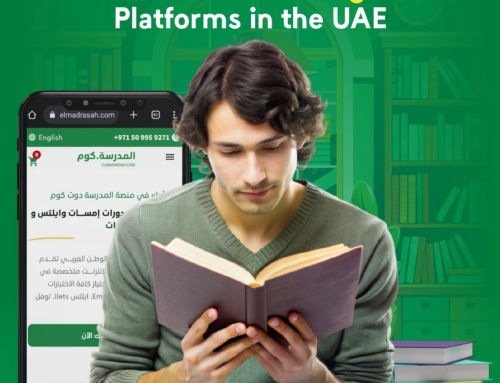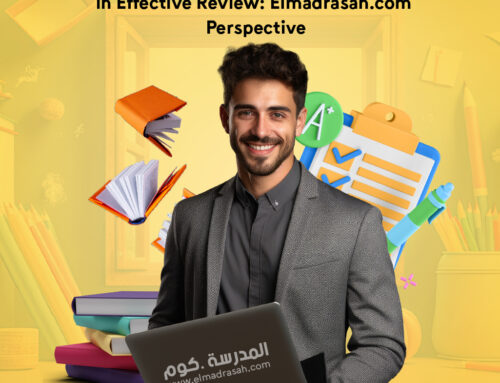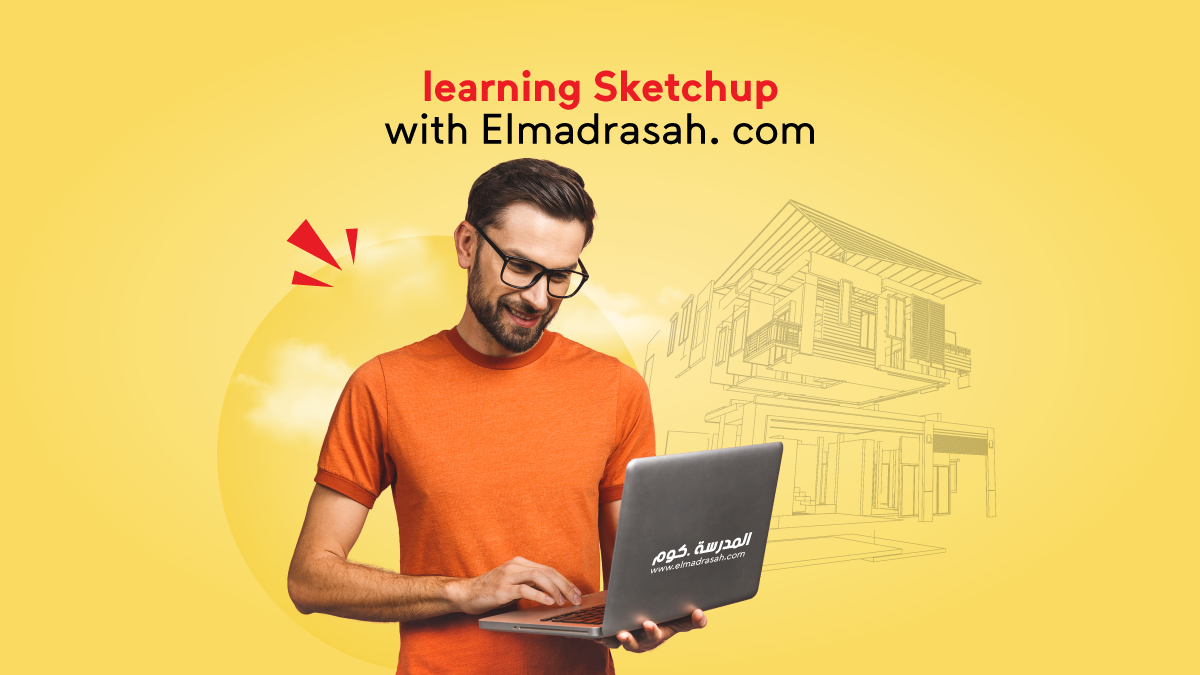
Sketchup is a powerful, yet easy-to-use, 3D modeling program that can be used for a variety of applications such as architecture, interior design, landscape design, and much more. Elmadrasah. com offers a wide range of tutorials and resources to help you get started with Sketchup. In this introduction to Sketchup, we will cover the basics of the program interface and tools.
What is Sketchup?
Sketchup is a 3D modeling computer program for a wide range of drawing applications such as architectural, interior design, landscape architecture, civil and mechanical engineering, film, and video game design. Sketchup is available in a web-based version and a desktop version. It is developed and owned by Trimble Inc.
Sketchup was created in the late 1990s by software developers Brad Schell and Joe Esposito. The program began as an internal tool used by Google staff to help streamline the design process of the company’s ever-expanding campus buildings. In 2006, Google released Sketchup as a free downloadable software program. A few years later, in 2012, Trimble Inc., a geospatial technology company based in Sunnyvale, California, acquired Sketchup from Google.
Sketchup provides users with an easy way to create 3D models of anything they can imagine. The user interface is simple and intuitive, making it suitable for beginners and professionals alike. With its vast array of features and capabilities, Sketchup has become one of the most popular 3D modeling programs on the market today.
How to Use Sketchup
Sketchup is a powerful, yet easy-to-use 3D modeling program. In this section, we’ll show you how to get started with Sketchup and create your first model.
First, download and install Sketchup from the official website. Once it’s installed, launch the program and familiarize yourself with the interface. The main toolbar is located on the left side of the screen, while the drawing area is on the right.
To begin creating your model, select the “Rectangle” tool from the toolbar and click and drag to draw a rectangle in the drawing area. You can also use other tools to draw other shapes, such as the “Circle” or “Polygon” tool.
Once you have your basic shapes in place, you can start adding details to your model. For example, you can use the “Push/Pull” tool to extrude faces into 3D objects. To do this, simply select a face and click and drag to push or pull it outwards.
You can also add textures to your model using Sketchup’s built-in Texture Library. To do this, select a face and click on the “Texture” button in the toolbar. Then, browse through the library and select a texture that you want to apply to the selected face.
Sketchup also has a handy “Component” feature that lets you turn groups of objects into reusable components. This
Sketchup Tools and Features
Sketchup is a powerful and easy-to-use 3D modeling program. It has a variety of tools and features that make it perfect for creating models for architecture, interior design, landscape design, and more.
The Sketchup interface is user-friendly and intuitive. The left side of the screen contains the toolbar, which gives you access to all of the program’s tools. The right side of the screen contains the drawing area, where you can create your models.
Sketchup’s main tools are the Select tool, the Move tool, the Rotate tool, and the Scale tool. These four tools allow you to create any shape or form imaginable. Sketchup also has a variety of other helpful tools, such as the Eraser tool, which allows you to delete unwanted lines or shapes; the Offset tool, which allows you to create copies of lines or shapes; and the Follow Me tool, which allows you to extrude 3D shapes from 2D outlines.
In addition to its powerful modeling tools, Sketchup also has a variety of features that make it even easier to use. For example, Sketchup’s “Make Face” feature automatically creates faces on 3D shapes; its “Push/Pull” feature allows you to push and pull faces to create 3D forms; and its (Orbit) feature allows you to rotate your view around any point in your model.
Sketchup Tutorials
Elmadrasah.com offers a wide range of Sketchup tutorials to help you get started with the software. Whether you’re a beginner or an experienced user, we have a tutorial for you.
Our tutorials cover everything from the basics of Sketchup’s interface to more advanced topics like creating complex models and working with dynamic components. We also offer a number of video tutorials to help you get the most out of Sketchup.
Whether you want to learn Sketchup for personal use or for professional purposes, our tutorials will help you get the most out of the software.
How to Get Started with Sketchup
Sketchup is a 3D modeling program that is easy to use and learn. You can use it to create models of anything you can imagine, from houses to furniture to landscapes. Elmadrasah.com offers a wide range of tutorials and resources to help you get started with Sketchup.
To get started with Sketchup, all you need is the program itself and a basic understanding of how it works. You can download Sketchup for free from their website. Once you have installed the program, take some time to explore the interface and familiarize yourself with the tools.
Once you feel comfortable with the basics, start exploring tutorials on Elmadrasah.com. There are tutorials for every skill level, from beginner to expert. Whether you want to learn how to create specific objects or just become more proficient in general, we have a tutorial for you.
As you work through the tutorials, you will gradually develop your skills and confidence in using Sketchup. Soon, you will be able to create anything you can imagine!
The best programs in engineering drawing
There are many programs available for engineering drawing, but which one is the best? Here is a list of the best programs in engineering drawing:
- AutoCAD: AutoCAD is a 2D and 3D computer-aided drafting software application used in architecture, construction, and manufacturing to assist in the creation of drawings and models.
- SolidWorks: SolidWorks is a 3D CAD design software used extensively in many industries, including mechanical engineering, product design, and architecture.
- Pro/ENGINEER: Pro/ENGINEER is a powerful parametric 3D CAD modeling software used by engineers and designers in a variety of industries.
- CATIA: CATIA is a multi-platform CAD software suite used by Aerospace and Automotive companies for product development.
- NX (Unigraphics): NX (formerly Unigraphics) is a powerful parametric 3D CAD modeling software used extensively in the Aerospace and Automotive industries.
The importance of Sketchup program in engineering drawing
Sketchup is a 3D modeling program for architects, engineers, and construction professionals. It is used to create models of buildings, bridges, and other structures. Sketchup is a powerful tool that can help you create accurate drawings of your designs.
When you are creating a drawing with Sketchup, you are able to control the line weights, colors, and other aspects of the drawing. This allows you to create a professional-looking drawing that will impress your clients or boss.
Sketchup is also a great way to communicate your ideas to others. If you are working on a team project, Sketchup can help you share your ideas with your team members. They can then provide feedback and make changes to the design.
Sketchup is an essential tool for any engineer or architect. It is a powerful program that can help you create accurate drawings and communicate your ideas effectively.
How does Elmadrasah help you in Learning Sketchup
Elmadrasah.com is a website dedicated to helping people learn Sketchup, a 3D modeling program. The website offers step-by-step tutorials, video lessons, and downloadable resources to help you learn Sketchup.Com also has an active community of users who can answer your questions and give feedback on your sketches.
Sketchup course
If you’re looking to learn Sketchup, there’s no better place than Elmadrasah.com. Our Sketchup course is comprehensive and easy to follow, making it the perfect way to get started with this powerful 3D modeling software.
In our Sketchup course, you’ll learn everything you need to know about using Sketchup, from the basics of its interface to more advanced concepts like creating custom textures and materials. We’ll also show you how to use Sketchup to create stunning 3D visualizations of your projects.
Whether you’re an architect, designer, or just someone who likes playing around with 3D modeling software, our Sketchup course will give you the skills you need to be proficient in this powerful program. So what are you waiting for? Get started today and see what Sketchup can do for you!
Why learn Sketchup with Elmadrasah.com?
There are many reasons to learn Sketchup with Elmadrasah.com. First and foremost, Sketchup is an incredibly powerful and versatile tool that can be used for a wide variety of purposes, from creating 3D models and illustrations to designing architecture and interiors. Secondly, Elmadrasah.com offers an extensive range of tutorials and training materials that can help you get the most out of Sketchup. Finally, Elmadrasah. com provides a supportive community of like-minded individuals who are always willing to help and offer advice.
Conclusion
In conclusion, Sketchup is a powerful yet easy-to-use 3D modeling software that can be used for a variety of purposes. With Elmadrasah.com, you can learn how to use Sketchup quickly and efficiently so that you can get the most out of this software.